Customer Feedback Loop: Importance, Steps, and Best Practices
Explore why businesses need a customer feedback loop and the steps and best practices for its successful implementation.
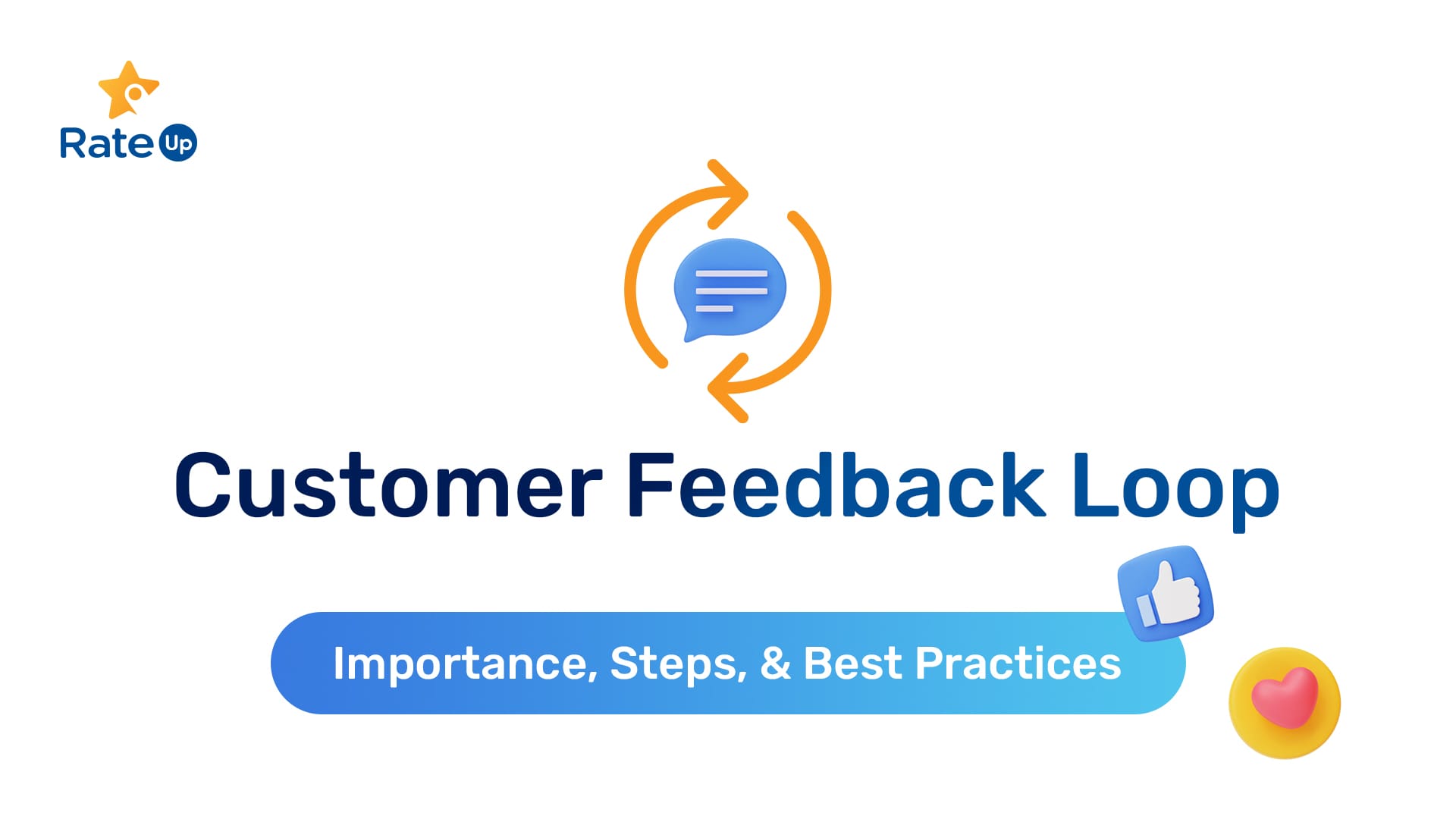
There’s no perfect product or service. At any given time, something needs improvement, especially for small and medium businesses (SMBs). It can be pricing, product quality, overall service, etc. The improvements or iterations are what drive growth and expansion for them.
The importance of customer feedback can’t be overstated in the said improvements. Ultimately, the customers know what makes them buy from you or why they stopped coming back. If businesses can’t get those insights, they might spend time on efforts that don’t guarantee growth or good ROI.
This is why it’s critical to implement customer feedback loops in your businesses.
What is a customer feedback loop
A customer feedback loop is the process of gathering feedback from customers and acting on them to improve customer experience. It involves three steps:
- Gather customer feedback
- Analyze the feedback and prioritize
- Take action and communicate the changes to the customer
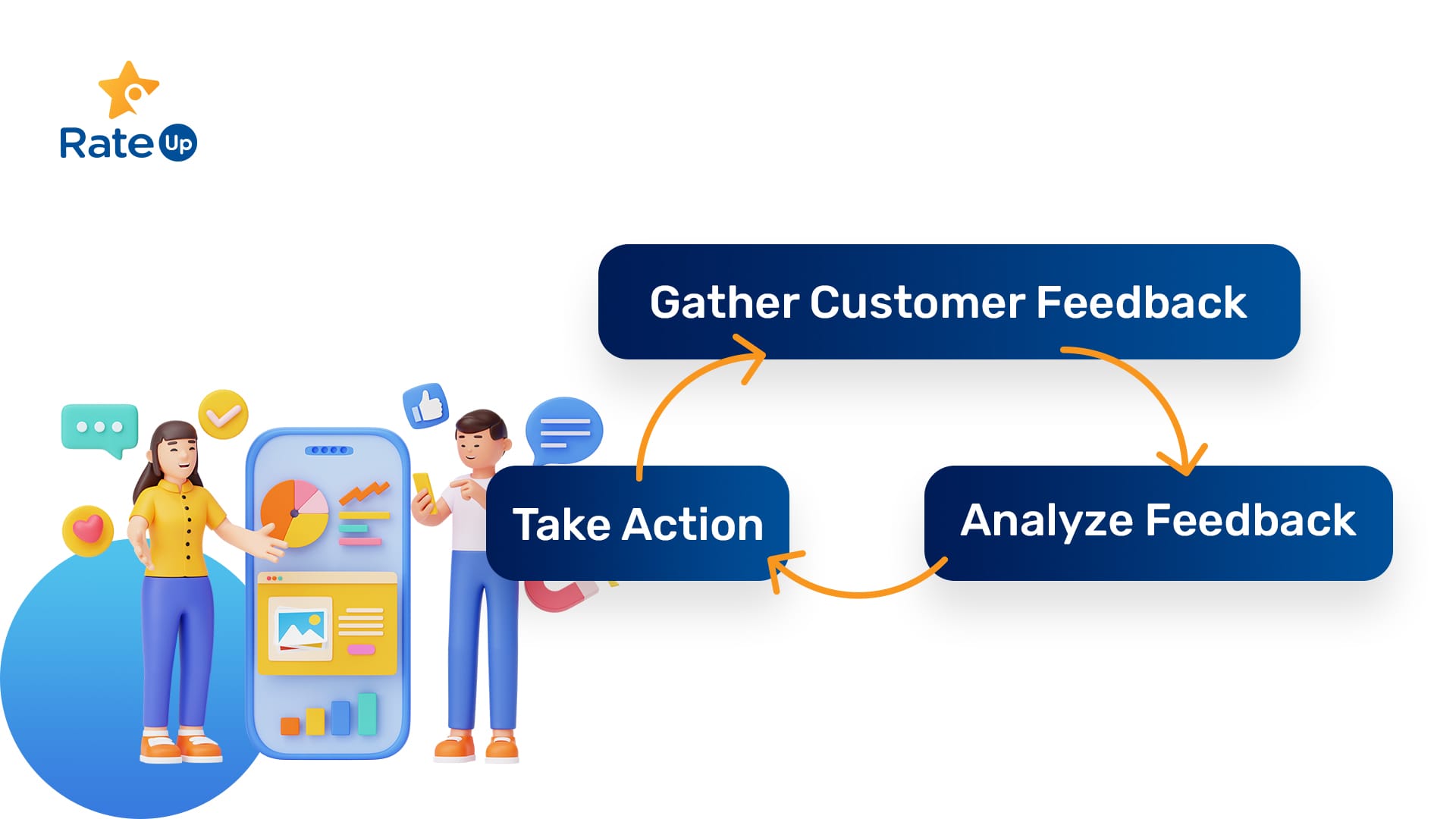
A customer feedback loop is closed when the business takes action based on the feedback and informs the customer of the implemented changes.
Customer feedback loops improve brand affinity and word-of-mouth. They also help businesses improve customer lifetime value (LTV) via repeat business.
Why is customer feedback loop important
The crux of implementing customer feedback loops in the business is getting to know them better. It’s critical for a few reasons.
Help meet customer expectations
In the feedback-gathering stage, satisfied customers might share what they love most about the product or service. Similarly, unhappy customers might point out areas that require improvements. Both types of information are helpful for businesses—they can double down on what’s working and iterate on things that need improvement. This helps businesses meet or even exceed customer expectations.
Aids in concept testing
Businesses can use customer feedback loops to test a new idea or a product. For example, they can ask questions to measure the willingness to pay for a product they plan to build or release. Incorporating such feedback loops in the product development phase might save a significant amount of time and money, as businesses won’t have to overinvest in developing something that customers don’t value or need in the first place.
Mitigates negative public feedback
Customers share constructive feedback when they know the business listens to them. Businesses that fail to instill such a belief might see negative feedback on public platforms. Because customers, especially unhappy ones, want to be heard and attended to. Customer feedback loops allow them to vent with an assurance that the issues will be resolved. This helps to reduce negative public feedback significantly.
3 steps to build an effective customer feedback loop
Listen, analyze, and act — they form the core of creating an effective customer feedback loop. In practice, they become, gather customer feedback, analyze and prioritize, and take action and communicate it to the customer.
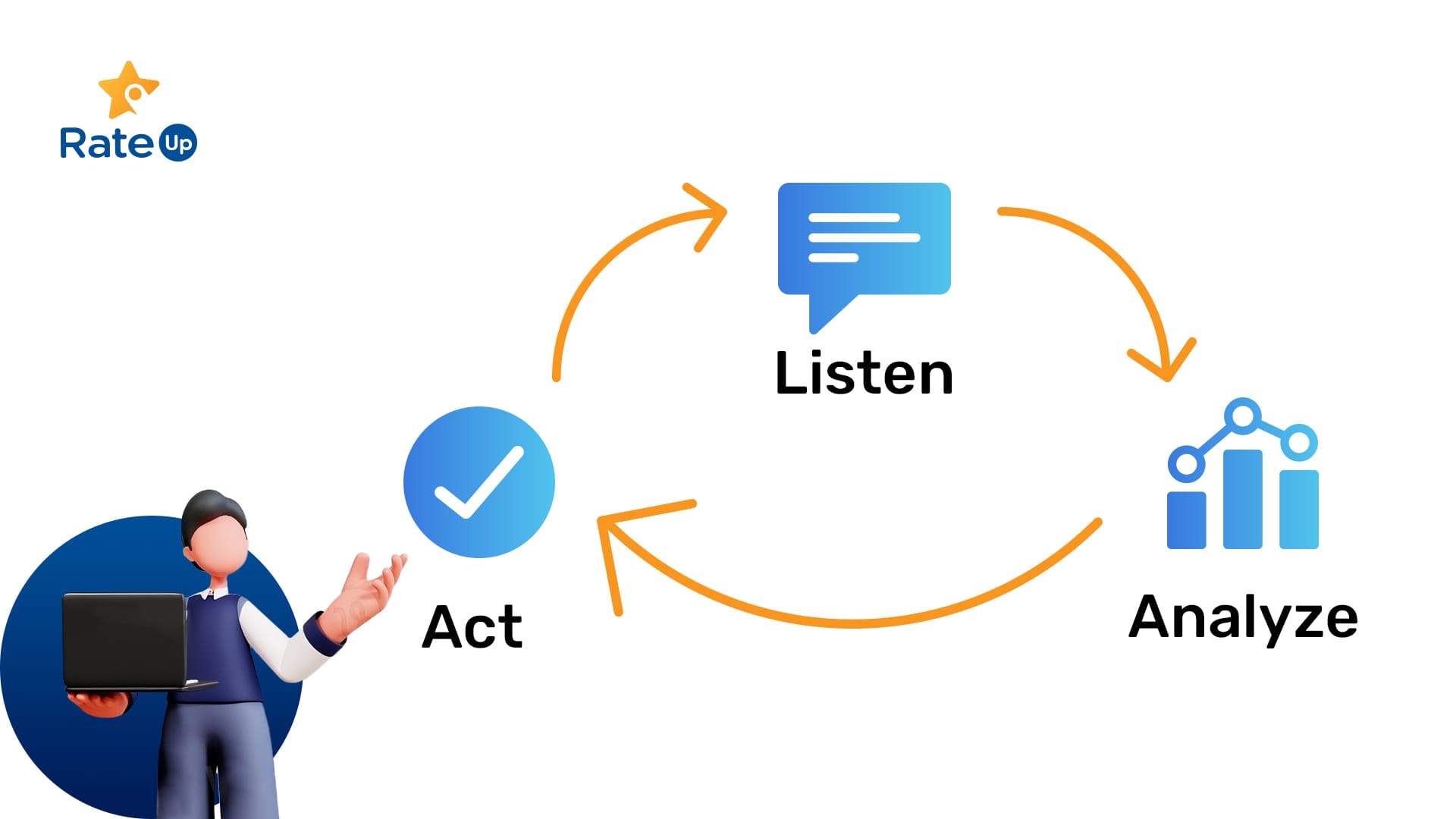
Step #1: Listen — gather customer feedback
Gathering feedback can be as simple as asking two questions: What did you like about us, and what would you like to see us improve?
There are multiple ways for businesses to get answers to such questions:
- Send feedback forms via email or WhatsApp
- Call customers
- Check complaint boxes
- Monitor public reviews
- Conduct customer interviews
In the listening phase, it’s essential to let customers know early on about what’s going to happen next. Ensure their feedback will be forwarded to the right person/department and it will be resolved. If possible, generate tickets and assure them of a response in a few days.
If customers don’t see a reason to respond, be it some action from the business or a coupon code for providing the feedback, they won’t care to answer and may instead share the feedback publicly.
Step #2: Analyze — examine the feedback
If you receive a lot of customer feedback from different channels, perform a weekly or monthly analysis. Identify the most crucial feedback for improvement and prioritize it. Then, consult the respective teams about how to improve it.
For example, if customers frequently complain about substandard product quality, you can discuss it with the product team. Lead the conversation with the voice of the customer (VoC) or feedback data so that the product team knows exactly what to improve.
Note that engaging the respective teams in every feedback session is not ideal. It might pull the teams in different directions and cause them to lose focus on their goals.
Step #3: Act — make changes and communicate to the customer
The final stage of the customer feedback loop is about making changes to the product or service based on the feedback. Following up with the above example, it will include making changes in the product development process, like tightening QA/QC.
Once the changes are made, let the customers know about them. Send a personal email or WhatsApp message thanking them for the feedback and how it helped you improve something. You can include a coupon code along with the note as a token of appreciation.
If customers don’t hear back about the changes you implemented, they might feel their voice is not being listened to. Communicating the changes and closing the feedback loop is critical to solicit continuous customer feedback.
Customer feedback loop best practices
Apart from following the above steps to implement a proper customer feedback loop, consider the below best practices to streamline the process:
- Make it easy for customers to share feedback: Place a QR code on the product packaging or the customer invoice. Lead customers straight into the feedback form when they scan it.
- Incentivize feedback with loyalty programs: Give customers a reason to share their feedback. Provide coupon codes or offers for completing feedback forms to gather more feedback.
- Limit the number of questions: Ask relevant questions without overwhelming the customer. Let them know early how long it would take to complete the form.
- Centralize feedback collection, analysis, and action: Use a platform that centralizes everything related to feedback. It should be able to create feedback forms, share them with customers, analyze responses, create tickets, and close the loop. (Try RateUp platform.)
- Automate the process with minimal intervention: Manually performing each stage in the feedback loop is not scalable or cost-efficient. For example, use a platform to automate sending feedback forms a fixed time after the customer performs business. (Automating feedback management has a good ROI.)
- Monitor the response rate: Always iterate the customer feedback loop process to gather more responses. Engage where the customers are most active, like WhatsApp over emails.
The problems with customer feedback loops
Although the benefits of implementing customer feedback loops are apparent, many SMBs struggle with the implementation:
- They don’t get enough feedback
- More than enough feedback but no actionable insight
- Don’t know how to capitalize on positive reviews
- Not closing the feedback loop
The challenges are plenty.
The downside of not having a good feedback loop is that it causes businesses to have a myopic vision. You might be so involved in the company that it’s possible not to notice what’s causing the customer to slip through your fingers. The reason for churn can be very simple and fixed overnight. But since you don’t get any visibility into the reason due to a lack of a proper customer feedback loop, you lose customers for competitors.
Without customer feedback loops, strategic business decisions also suffer. You never know which decision will have the most significant impact and the highest ROI. You get blindsided, and there’s no way to tell. This is one of the reasons why some product launches fall flat, causing a significant loss of time and money.
How RateUp platform streamlines customer feedback loop implementation
At RateUp, we aim to change how SMBs implement feedback loops. The RateUp platform helps you create feedback forms, centralize responses, and create tickets without investing vast amounts of money or time (automation).
Create and send feedback forms
Use the intuitive drag-and-drop builder to create feedback forms in minutes. Preview the form for desktop or mobile, and send the link or QR code to customers to fill in. You can add a logic jump in the feedback question; if a customer drops positive feedback, you can direct them to post a Google review. The RateUp platform can be integrated with your billing/CRM system to automate this process.
Analyze responses and create tickets
View customer feedback on a single dashboard for analysis. Create tickets based on the input and tag the respective person/team to escalate the issue.
Send personalized coupons or offers
Follow up with a customized message after receiving feedback. If a ticket was created, let the customer know of the changes or the resolution. Offer a coupon code for providing input and for any trouble the business may have caused.
Try RateUp customer feedback platform for free
RateUp provides a free plan where you can create two surveys and get up to 100 monthly responses. You can also use the platform to send up to 100 messages on WhatsApp once you connect the number. Check out the platform sign-up page and start using it (card information is not required).
